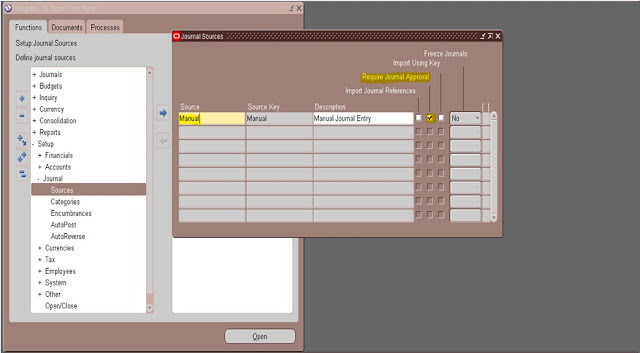Oracle Database 23c Free Version Now Available to
Developers
Developers have first access to new application
development features coming to Oracle Database 23c, including the
groundbreaking JSON Relational Duality
Oracle
today announced a free version of Oracle Database 23c. The new Oracle Database 23c Free—Developer Release meets
growing demand from developers and organizations worldwide to access the newest
features in Oracle Database 23c “App Simple”. Developers now have access to
innovative Oracle Database features that simplify development of modern
data-driven applications, getting them ready for the planned release of Oracle
Database 23c, the next Long-Term Support Release.
“Oracle is delighted to provide developers early access to the world’s most advanced database technologies for developing and running modern applications,” said Juan Loaiza, executive vice president, mission-critical database technologies, Oracle. “With Oracle Database 23c Free–Developer Release, developers will be able to level up their skills and start building new apps using breakthrough features such as the JSON Relational Duality which unifies the Relational and Document data models providing the best of both worlds, SQL support for Graph queries directly on OLTP data, and Stored Procedures in the world’s most popular programming language - JavaScript.”
Putting developers first, Oracle Database 23c Free—Developer
Release
Oracle
Database 23c Free—Developer Release is available for download as a Docker
Image, VirtualBox VM, or Linux RPM installation file, without requiring a user
account or login. A Windows version is planned to follow shortly.
“Developers are the most important constituency in tech decision
making today. Therefore, getting tools into their hands with a minimum of
friction is more important than ever,” said James Governor, co-founder of
RedMonk. “Oracle Database 23c Free–Developer Release is designed to remove
obstacles to developer access, allowing devs to define the ecosystem without
requiring permission. This is a radical departure for Oracle.”
Oracle Database 23c Free–Developer Release includes:
·
JSON Relational Duality: Developers can build applications in
either relational or JSON paradigms with a single source of truth and benefit
from the strengths of both—relational and document models. Data is held once,
but can be accessed, written, and modified with either approach. Developers
benefit from the best of both JSON and relational models, including ACID
compliant transactions and concurrency controls, which means they no longer
have to make tradeoffs between complex object-relational mappings or data
inconsistency issues.
·
JavaScript Stored Procedures (powered by GraalVM): JavaScript code
can now be executed closer to data than ever before by writing JavaScript
Stored Procedures or loading existing JavaScript libraries into Oracle
Database. Support for JavaScript code improves developer productivity by
allowing reuse of existing business logic straight inside the data tier and
reuse of JavaScript developer skills. JavaScript code invocation can be
intermixed with SQL and PL/SQL, providing polyglot programming language support.
·
JSON Schema: Developers can now ensure and validate JSON document
structures via industry-standard JSON Schemas, enabling the confident and
reliable use of the JSON data format.
·
Operational Property Graphs: Developers can
now build both transactional and analytical property graph applications with
Oracle Database, using its industry-leading, new SQL standard property graph
queries support, including running graph analytics on top of both relational
and JSON data.
·
Oracle Kafka APIs: Kafka applications can now run against Oracle Database
Transactional Event Queues with minimal code changes. This enables much more
robust microservices built using transactional events that perform event
operations and database changes in a single atomic transaction.
·
SQL Domains: The new domain construct can act as lightweight type
modifiers that centrally document intended data usage, extending and
drastically improving SQL standard domains. This allows developers to better
understand how data is used and improves overall data quality, without the
complexity and incompatibility of usage-specific data types or user-defined
types.
·
Annotations: Database metadata can now be stored directly alongside the
data with the new annotation mechanism inside the Oracle Database. Developers
can annotate common data model attributes for tables, columns, views, indexes,
and more—providing a central, lightweight, declarative facility to register and
exchange usage properties across applications. Storing the metadata along with
the data guarantees consistency and universal accessibility to any user or
application that uses the data.
“With Oracle Database 23c Free—Developer Release, developers get
early access to new app dev features highlighted by JSON Relational Duality,”
said Carl Olofson, research vice president, Data Management Software, IDC.
“This release finally gives developers an opportunity to try out a feature that
unifies and synchronizes the documents and relational worlds. It enables
developers and data engineers to access formats for each use case without
worrying about data structure, data mapping, data consistency or performance
tuning. They can now also run graph analytics on top of both relational and
JSON data. Oracle’s JSON Relational Duality, a truly revolutionary solution, is
perhaps one of the most important innovations in information science in 20
years.”
P.S: If you like this content share it with your colleagues and friends.