General Ledger Journal Approval Process
Pre-Requisites:
Enable Journal Approval’ checkbox should be checked in
Ledger
setup
Require Journal Approval’ checkbox should be checked at journal source level
Profile Options:
Set profile option “GL: Use Apprvoval Management (AME) for journal approval” to No or Blank
Set the profile option “Journals: Find Approver Method” to any of the below values:-
Go up the Management Chain
Go Direct
One Stop then Go Direct
If you’re using Journal Approval via AME then
Set profile option “GL: Use Approval Management (AME) for journal approval” to “YES”
Set Appropriate AME Rules depending upon Business requirement.
Hierarchy of Managers:
Name: NeymarJr
Assignment : Lionel Messi
Name: Lionel Messi
Assignment: Cristiano Ronaldo
Name: Cristiano Ronaldo
Assignment: Pele
Name: Pele
Assignment: None
Ensure that the UserID has person assigned:
Set Journal Authorization Limits
There are three types of Profile Option “Journals: Find Approver Method” for Journal Approvals:
Go up the Management Chain
Go Direct
One Stop then Go Direct
Set the profile option “Journals: Find Approver Method” to “Go up the Management
Chain”
Set the profile option “Journals: Find Approver Method” to “Go Direct”
Profile Option “Go Direct” means it will directly go to the approval as per the approval limit. If NeymarJr raises a journal of 22,000 then it will directly go near Cristiano Ronaldo for approval, it will not go near Lionel Messi.
Once Cristiano Ronaldo approves the journal then only NeymarJr can post them.
Set the profile option “Journals: Find Approver Method” to “One Stop then Go Direct”
Profile Option “One Stop then Go Direct” means it will stop near 1st approver then direct to the final approver. If NeymarJr is submitting a journal of 30,000, it will 1st go near Lionel Messi(One Stop) then directly near Pele(then Go Direct), it will not go near CrisRonaldo for approval.
Once Pele approves the journal then only NeymarJr can post them.
Content Writer: Araf Shaikh

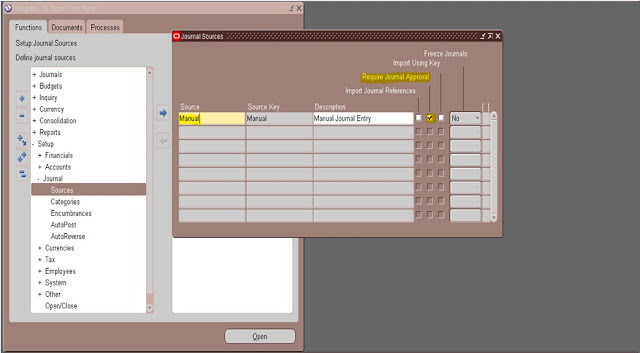







No comments:
Post a Comment